Here is an open source tutorial guide for an AI workflow with potential use case….
First we start with the AI generator, get here: https://github.com/lllyasviel/stable-diffusion-webui-forge
Then install the Deforum extension here: https://github.com/deforum-art/sd-forge-deforum
We are going to make something like this here: contrastruction.com/acidai/VRUX/gethere/
The use case for this video animation is for a driving simulation.
Using Deforum,
here are all the open source asset files that Deforum generated to create this video: roadAssets.zip
The main thing about this workflow is in the 3D deforum settings:
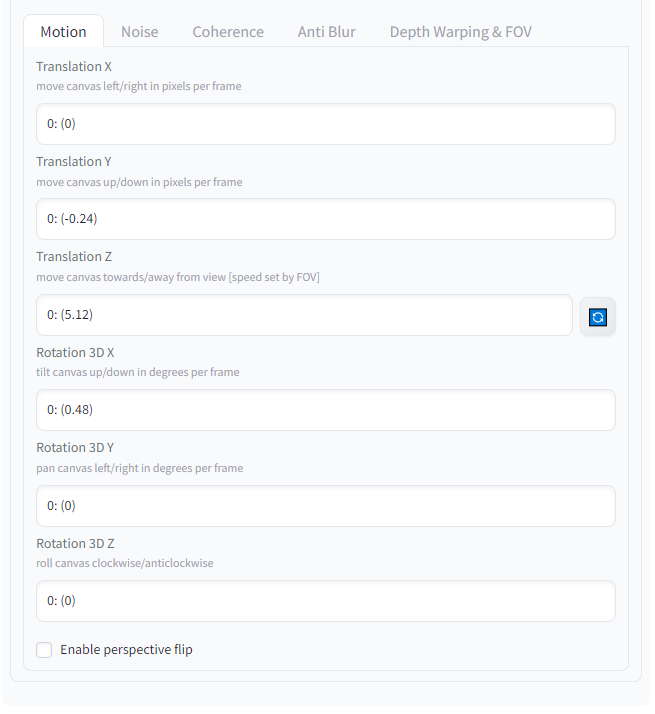
When Zooming in on a road, the zoom view will just go in close to the ground of the road.
So we make sure to also adjust the 3D movement to go UP as well as IN…..
There will be many different ways to accomplish this effect and we still have not yet dialed it in completely but we do like lately using something like this in the 3D movement to cause it to go upwards as well as down so that the video will follow along forward as the direction is moving upwards as well as zooming. We had a negative (-0.24) on Translation Y and (0.48) on Rotation 3D X, which is set to move the direction up 0.24 while also causing an extra 3D effect that we have been liking lately. Though if you are looking for more realism in the driving simulation, we recommend using something different as far as the moving up with zooming in but this is the basic idea.